Orlogix®'s "Erase MyPC®" v3" Quick Start Guide
Securely erase your data
Safety Notice
First, please be aware that rare and unpredictable hardware or software failures can occur whenever you use any IT product. One of the possible consequences is the loss of your data and files. The only practical way to avoid this risk is to create and verify multiple regular backups and store them in a safe place. You alone are fully responsible at all times for the safety of all your data and files.
Introduction
This product can be used to permanently erase all data on a PCs harddrive.
If you use this on your old PC, no one can recover any information from your PC regardless of methods used.
This allows you to safely dispose of your old PC without fear of breach of privacy or identity theft related crime.
You don't need to install Erase My PC to use it.
You will however, need to “boot” your PC using the included Erase My PC CD.
Warning : The erase process is non-reversible.
Please ensure any files required are copied from the hard-drives before using this product.
Overview of Erase My PC v.3.1 Usage
Boot computer from Erase MyPC CD (see appendix 1 for assistance).
A minute or so later you should see the following simple menu appear on screen.
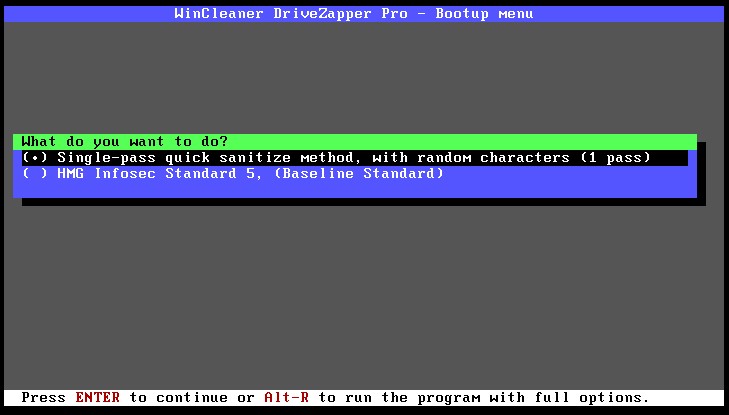
You must choose which data-erasure standard-pattern you wish to use to forensically erase all data on the first two physical hard-drives on this PC.
- Single Pass Quick Sanitize (1 Pass) is a commonly used erasure pattern.
- HMG Infosec Standard 5 (Baseline) is a commonly used erasure pattern issued by the U.K. Government.
Optionally, expert users who require extra functionality and options can enter the “full options” mode by pressing “Alt-R”.
After choosing an erase method, you will be asked to confirm this instruction, as once the erase process begins, it cannot be undone.
Erase MyPC will only erase the first two physical hard drives it finds.
It is important, therefore, to verify the number of physical hard drives on your computer to ensure that your data destruction needs are covered with Erase MyPC.
Please note that some modern SSD drives may not be compatible with this product.
Please contact your drive vendor for more information.
Typical timing as example only
Your experience may be significantly different even with similar hardware.- Dell Inspiron 1300 (Pentium M 1.7GHz Laptop with 40GB IDE harddrive)
- Single Pass Quick Sanitize (1 Pass) takes 18 minutes
- HMG Infosec Standard 5 (Baseline) takes 25 minutes
- U.S. Department of Defence Sanitizing (DOD 5220.22-M) (7 passes) takes 2 hours, 49 minutes
Technical Support
Enterprise Support
Unlimited free email support from enterprise.support@orlogix.com
Email support is only availble in English.
Consumer and Business Support
Unlimited free email support from support@orlogix.com
Unlimited free phone support from
European Freephone : 00800 3883 2000
ROI number : +353 61 226 935
Times of Operation
Monday - Friday
(Republic of Ireland public holidays excepted)
Please note that we are also closed on Dec 24th
08:00 - 13:00 open
13:00 - 14:00 closed
14:00 - 16:00 open
14:00 - 15:00 open(Fridays only)
Republic of Ireland Time Zones used
During "Irish Winter Time"
from last Sunday in Oct to last Sunday in Mar
WET/GMT (UTC+0)
and
During "Irish Standard Time"
WEST/BST/IST (UTC+1)
Email and Telephone support is available in English, German, French, Italian and Spanish.
Customer Feedback
We welcome all feedback to john@orlogix.com
FAQs
Support Solutions
Appendices
How to boot from CD
- Insert CD.
- Power off PC.
- Power on PC.
- Press CD Boot key during boot.
- See PC manual for correct key.